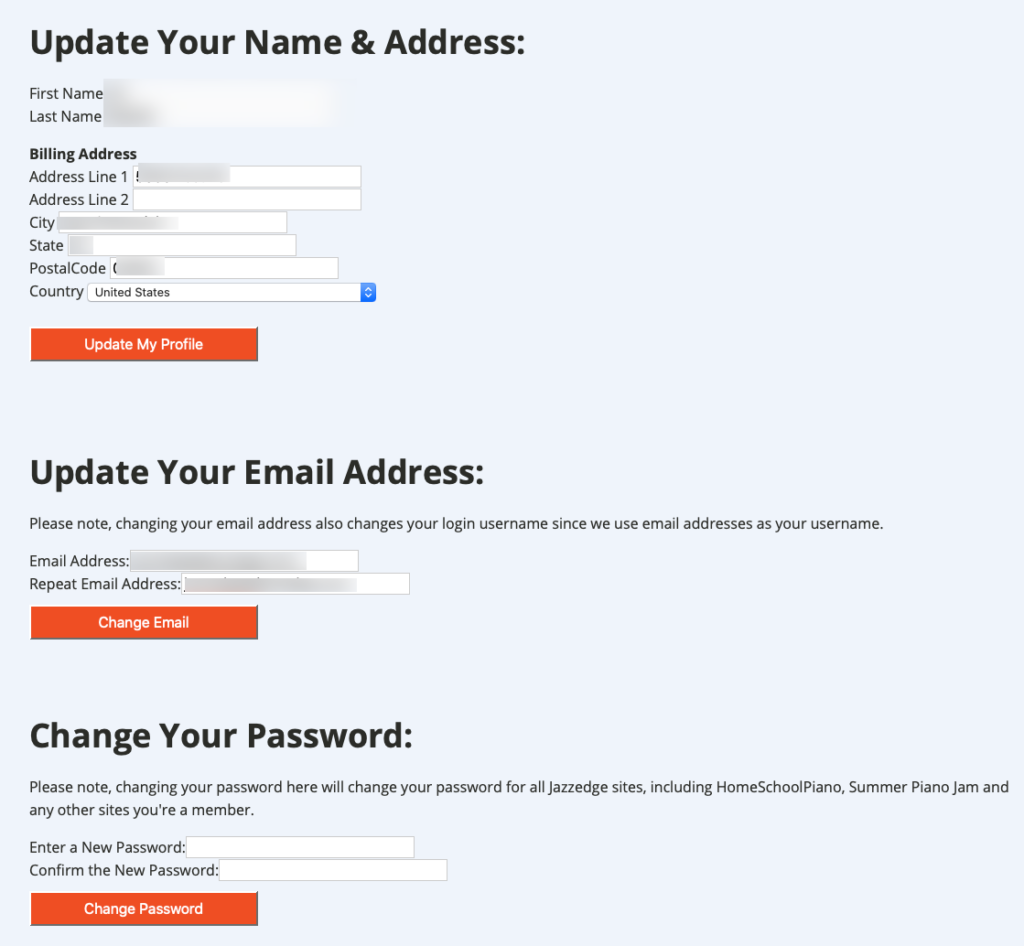Looking for help?
Update Your Profile
We have a video tutorial on how to use your dashboard.
To update your profile, start on your Dashboard, then scroll to the bottom of the page until you see this box:
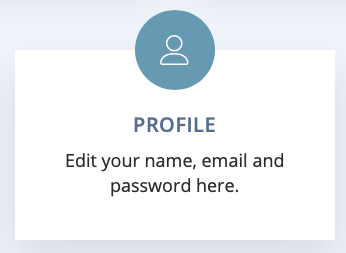
Click that box to be taken to your Profile page. On you profile page you can update your name, address, email address and password.