Looking for help?
Safari - Not Loading Site
Sometimes the cache in Safari gets messed up and you might encounter an error.
One solution is to use Chrome or Firefox as your browser.
To fix the Safari issue, follow these steps to clear the website data for Jazzedge.
Steps:
- In the Safari app, click Safari and Preferences
- Click the Privacy tab
- Click the Manage Web Site Data button
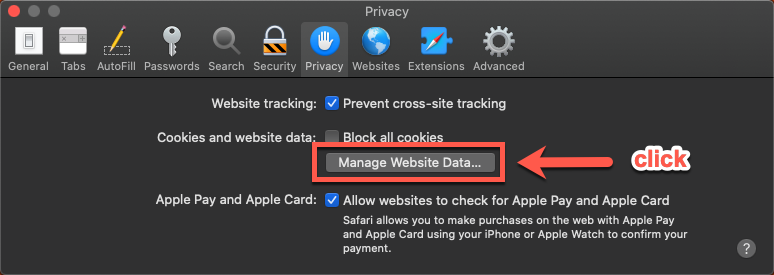
- A new window will open and you will see a list of websites that stored data.
- Find the affected site (again this was archive.org for me), you can use the Search field to find easily.
- Select the domain
- And click the Remove button
- And click done.
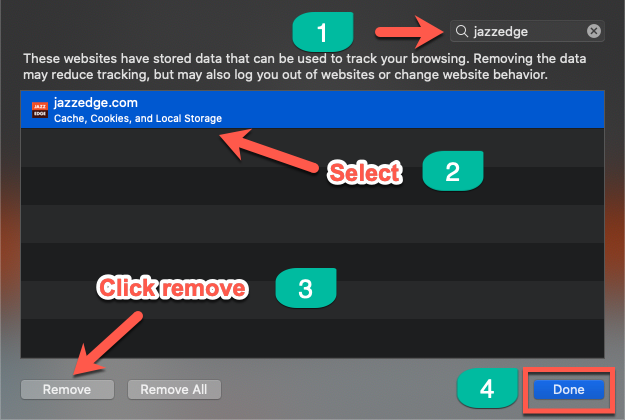
Now try to login at https://jazzedge.com again and the problems should be fixed.