Looking for help?
iRealPro Help
Youtube / iRealPro Training Video:

Since we did not create this software, it is best to get help directly from the developer.
After you have purchased and installed iRealPro on your phone, tablet or desktop (Mac only) then follow these directions:
Login using the device that you have iRealPro installed on then click on the iRealPro link in the Lesson Resources:
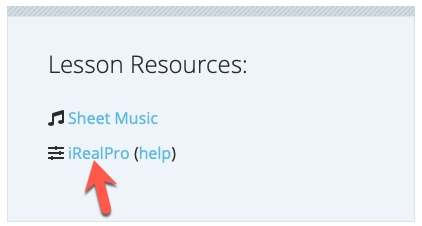
Click on the link to download and install the file into your iRealPro application:

If you are running Windows...
You can use the BlueStacks emulator to run iRealPro on your windows computer. Read this information and see how you can get iRealPro working on a windows desktop/laptop.
Download iRealPro Files
Sometimes you want to FORCE download an iRealPro file, especially if you are using the BlueStacks emulator. In this case, click the file download icon to download the iRealPro HTML file to your computer.
Downloads will be stored where your browser is set to download files.
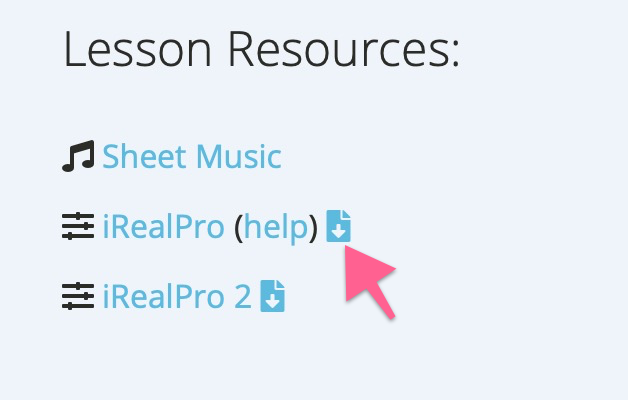
How to transfer media files from PC to BlueStacks 4 or vice-versa
Please read this article if you are using BlueStacks to run iRealPro and need to move files back and forth. Thanks Rich for letting us know about this!